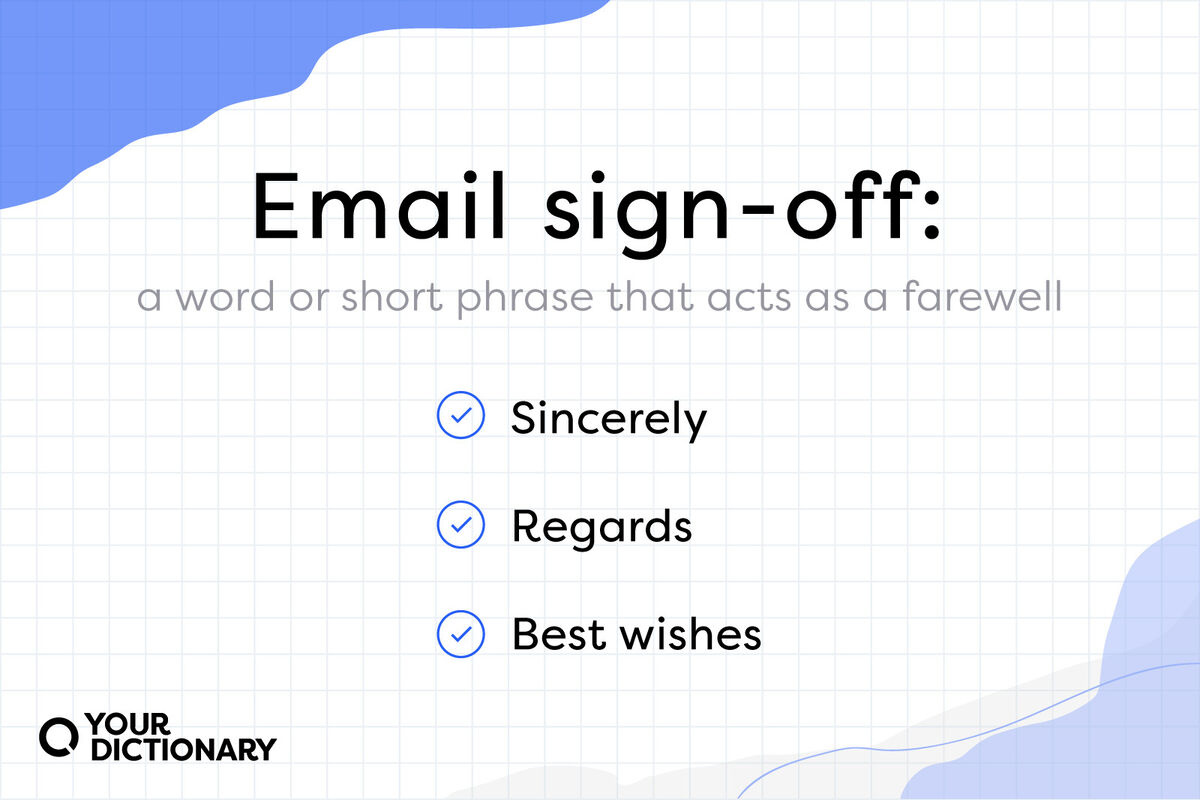
An email sign-off is much more than a goodbye. Given the setting and who you’re corresponding with, being too casual or too formal in your sign-off could lead to hurt feelings, a missed opportunity, or a disappointed dad who doesn’t know if you love him.
What Is an Email Sign-Off?
Emails largely take their format from physical letters. An email sign-off is equivalent to the valediction or complimentary close of a letter. This consists of a word or short phrase that acts as a farewell, followed by the sender’s name. For example:
Yours truly,
Jane Smith
An email sign-off should be fairly straightforward, but there’s a lot of hidden context in a farewell. Using a certain sign-off could spell the difference between a firm handshake, a passive aggressive look, and a big bear hug.
How To Use an Email Sign-Off
It is customary to use a comma after your email sign-off followed by your name in the next line. However, in emails with someone you are close with, you can do away with the comma.
Only the first word of the sign-off is capitalized, so it would be Yours truly, not Yours Truly.
For business emails, it’s common to include your phone number and other contact information after your name. Many people include an email signature that features contact and business information.
What Can You Say at the End of an Email?
There truly are an infinite number of ways to say goodbye, and an email closing is no different. Some of the most common email sign-offs include:
- Best wishes
- Best regards
- Cheers
- Cordially
- Have a great day
- Respectfully yours
- Sincerely
- Talk soon
- Thanks
- Yours truly
Which Email Sign-Off Is the Best To Use?
There isn’t much of a one-size-fits-all solution when it comes to email sign-offs. The average person probably wouldn’t (and shouldn’t) talk to their mom the same way they talk to their employer, so it’s all about being flexible and knowing who you’re corresponding with.
You should always consider your tone in writing, and your sign-off is as much a part of that as the body of the email. Certain words and brevity can make you sound warm and friendly or cold and straightforward.
General Email Sign-Offs
If you’re not entirely sure who might be reading your email or just don’t want to think about it too much, you can go with the old reliable Sincerely or Regards.
- Although Sincerely refers to genuine, truthful feelings, it’s more of a formality when used as an email sign-off than a feeling of personal attachment.
- Regards implies a sense of respect for the recipient without suggesting anything too forward or intimate.
Inter-office Email Sign-Offs
You simply can’t email an employer or coworker with the same tone that you talk to your grandma. You can still be warm and friendly, but you have to use a professional, neutral tone. Some reliable professional email sign-offs include:
- Best
- Best wishes
- Kind regards
- Respectfully
- With gratitude
If you asked for something or the recipient helped, closing with Thanks or Thank you doesn’t hurt. If you’re in a more casual workplace that you’ve worked in for a while, you can be a little less formal with your email sign-offs, like saying “Happy Friday” to a coworker. If you’re emailing someone much higher up, like an owner or CEO, you still might want to keep it formal and professional.
Business Letter and Professional Inquiry Sign-Offs
If you’re inquiring about a job opening, sending a cover letter, or trying to connect with a peer in your field, your sign-off should be as professional as humanly possible. Being too casual or over-familiar can mean not getting the job or being ignored completely. Some good options include:
- Cordially
- Thank you for your time
- Looking forward to hearing from you
- With sincere thanks
- Regards
Closing Out Emails to Your Teacher
You can generally use the professional email sign-offs above when emailing a teacher. However, if your teacher is more relaxed and you have an existing rapport with them, it’s okay to be a little more casual and creative:
- Yours in statistics
- Historically yours
- Scientifically
- Stay classy
Closing Out Emails to a Friend
When emailing a friend, the sky’s the limit. You likely have plenty of inside jokes that you could reference in your sign-off, and depending on how close you are, your friend might be okay with no sign-off at all. This is where you can go pretty casual:
- Love
- Take care
- Have a good one
- See you tomorrow
- Warmly
- Sending you the best
Ending An Email That Includes Bad News
If you are the bearer of bad news, signing off your email in a sensitive way is essential to preventing hurt feelings.
- For more professional emails, consider Condolences (an expression of sympathy) or something longer like “I’m sorry, and I wish you good luck.”
- For casual circumstances, you can sign off with Sorry, Apologies, or My heart is with you.
Ending An Email That Includes Good News
On the other hand, if you’re writing with good news, a hearty Congratulations is a great go-to. If it’s a casual enough situation, you can also end with Great job or Looking forward to it.
What Are the Worst Ways to End an Email?
As long as you understand your audience, there isn’t really a wrong way to end an email, but even then, there are certain email sign-offs that you should reconsider.
Best
Best is one of the most common sign-offs you’ll see in emails because it’s largely inoffensive and neutral. However, some people have come to hate it as it can seem too impersonal and a bit meaningless. Best what? If it bugs you, consider going with Best wishes or Best regards.
Love
This one comes down to your audience. If it’s your best friend or mom, by all means sign off with Love. However, for teachers, coworkers, and other professional correspondence, signing off with Love can be off-putting, inappropriate, and downright weird.
Abbreviations Like Thx, l8r, or rgrds
The world moves fast, and there are certainly times when you can abbreviate yourself. However, there’s no reason you can’t fully type out Thanks, Later, or Regards, even if you’re emailing a friend.
Sent From My iPhone
This is the default signature for any email sent through your iPhone. It can explain away any potential mistakes or abbreviations you used in your email, but it also has the potential to show a lack of care.
-Name or -Initials
For quick emails, this can work fine, but it can otherwise read a little cold or distant, especially in professional emails.
👋 and Other Emojis
Emojis have given way to a whole new level of communication, but using the hand waving emoji on its own as a sign-off is way too informal. Your recipient’s browser, email client, or device may not support emojis, which can lead to further confusion.